Whether you’re a seasoned designer or just starting your journey on CGTrader, boosting your sales and visibility can feel like unlocking a world of new opportunities. Recently, CGTrader expanded its visibility tools, making now the perfect time to dive deeper into each feature and program. By leveraging these tools effectively, you can earn more revenue, reach higher royalty rates, attract more buyers, and even command higher prices for your models thanks to improved listing and model quality. Let’s explore how to amplify your success every step of the way.
1. Get Seen First with Search Boost
The Search Boost feature pushes your models to the top of search results using specific keywords, significantly increasing visibility. However, this isn’t a “set-and-forget” tool. You should regularly update and optimize your promoted keywords based on performance data.
How to Use It:
- Go to your “My Models” page.
- Click “Promote” next to your chosen model.
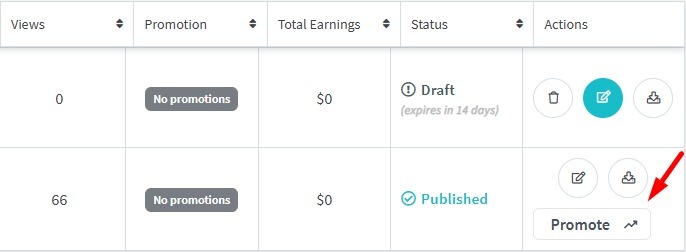
- Select relevant keywords.
- Select the duration (from 1 to 30 days).
- Confirm that your model doesn't infringe our content policy (otherwise, the moderation will deny this promotion).
- Click on the launch campaign button*.
*After this, the user needs to wait until the promotion is being approved by the moderator. Once the promotion is approved, the model will appear on the Listing page on the next day after passing the moderation. Each boosted model will appear at the top positions and have "Sponsored" written in the thumbnail.

In this current version, all users who had at least one published model as of June 3, 2025 were assigned a certain number of boost credits, depending on their previous royalty level. To these users the tool is available as a benefit of their past contribution.
Tips:
- Check your keyword effectiveness regularly (e.g. monthly). Replace keywords that aren’t delivering clicks or sales with new, more relevant terms.
- Rotate Search Boost among your top-performing and newly-uploaded models to maintain consistent visibility across your portfolio.
2. Actively Engage with the Buyer Referral Program
The Buyer Referral Program rewards you by granting an 85% payout rate for referred buyers. To maximize this opportunity, regularly share and update your referral link across your platforms.
How to start:
- Go to "My Sales Referrals" to find your unique referral link.
- Share it on your website, social media, emails, etc.
- Track success in your "My Sales > Referrals" dashboard.
More information about Referral Program is here: https://help.cgtrader.com/hc/en-us/articles/35430275704465-How-Referrals-Work-on-CGTrader
Tip:
- Include your referral link consistently in your social media profiles, email newsletters, and personal website.
3. Create and Share Coupons
Coupons are a direct and effective way to attract customers. Customize and share them with your audience through your preferred channels, encouraging repeat and new purchases.
On CGTrader, there are two discount options:
-
Percentage refers to a traditional discount applied directly to the item’s price. For example, if a model costs $100 and you apply a 20% discount, the buyer will pay $80. The discount is only visible at checkout, not on the product page - make sure to communicate it clearly.
-
Rebate is a fixed-amount discount (e.g., $20) applied at checkout. If a model costs $100 and the buyer uses a $20 rebate coupon, they pay $80. The discounted price is shown only at checkout, so clear communication is key.
Here’s how to start:
- Go to "My Sales Coupons" page;
- Click on “Create new one”
- Fill out the information about the coupon - expiry date, maximum times it can be used, type of discount, and the discount amount.
- Click “Create”
That’s it. You have a valid coupon, share it with your audience to offer them exclusive deals. Don’t forget to analyse your success later - how many buyers used the coupon, where did they get it from (through where did you share the coupon code with them), how much did they finally pay for your models vs what was the actual price. It is best if you collect this information so later you can analyse which strategy works best for you.
Tips:
- Choose discount types based on buyer behavior. If a buyer often purchases high-priced models (e.g. $500), a fixed Rebate (e.g. $50) may be more profitable than a 20% Percentage discount.
- Use Percentage discounts during high-traffic periods (like holidays) to encourage quick purchases.
- Use Rebate discounts to maintain buyer loyalty or for special promotions. Clearly explain how they work, since the reduced price appears only at checkout.
- Track coupon performance carefully - monitor usage, buyer sources, and revenue to see which strategies work best.
NOTE: Coupons cannot be applied during Sale-offs.
4. Participate in CGTrader’s Regular Promotion Events

Did you know that nearly 50% of all CGTrader orders include discounted items? Joining our discount programs is one of the easiest ways to boost your visibility and increase your sales. Here’s how to get started:
- Go to “My Sales Discounts” page;
- Check the box next to “I want to participate in all available programs”;
- Optionally, adjust the maximum discount allowed for each program, or leave it as is.
That’s it! Your models will automatically be included in upcoming promotions, giving them a chance to be featured more prominently. Sellers who participate see higher sales volumes and stronger visibility, so it’s definitely worth trying and, again, analysing.
Tips:
- Set a realistic maximum discount rate that aligns with your pricing strategy.
- Periodically review sales data from discount promotions to fine-tune your participation.
5. Engage in 3D Projects for Increased Payout
CGTrader includes earnings from completed 3D Projects in your payout rate calculation. By actively applying and completing freelance projects available on the 3D Projects page, you not only expand your portfolio but also enhance your overall earnings.
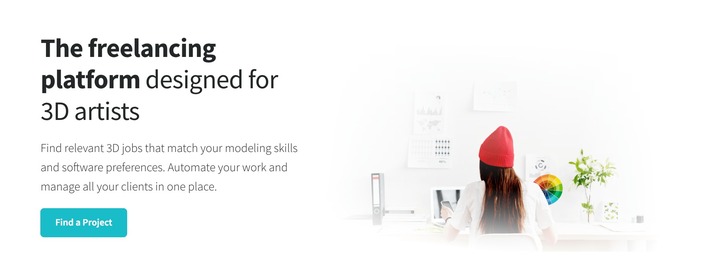
Here’s how to start:
-
Pick a Project. Browse available jobs that match your skills and send an offer. Chat with clients in real time.
-
Start Working. Once hired and prepaid, use the Project workspace to communicate, share files, and track progress.
-
Get Paid. Mark the project as complete in the workspace, and your payment is released immediately.
More about 3D jobs here: https://www.cgtrader.com/3d-modeling-jobs/find-freelance-projects
Tips:
- Frequently check and apply for new projects.
- Deliver high-quality work consistently to maintain a strong professional reputation, leading to repeat clients and steady income.
6. Improve Your Model Quality by Meeting CGT Standard Quality Criteria
According to data, models meeting the CGTrader Quality Standard enjoy higher visibility, better conversion rates, and improved buyer trust. It’s critical to consistently upload models meeting these standards. Currently, only FBX files are run through this quality check. Soon 3D print quality standard will be enabled, too.
CGT Standard sets clear expectations for what a high-quality model should look like - covering geometry, naming, UV mapping, scene setup, and PBR texture requirements. Models that pass the validator are more likely to convert because they’re consistent, technically sound, and ready to use. They also gain more exposure in search results, since “CGT Standard” is a filter buyers often use when browsing. On top of that, validated models benefit from auto-generated file formats and preview images, making your listing even more appealing.
Refer to the articles shared above and this information hub to learn all about CGTrader Quality Standard.
Tips:
- Improve the quality of your FBX models to meet 100% CGT Standard.
- Use customer feedback proactively to further improve model quality.
7. Improve your Listing Quality
Another effective way to boost your sales, or simply do everything you can to set yourself up for success, is by taking care of your listing quality. Think of it as your model’s front yard: it’s the first thing buyers see, and it sets the tone for what’s inside.
Clear, well-written descriptions (100–150 words), 15–25 strong preview images, and SEO-friendly titles and tags all help your model stand out in search and convert better once clicked. Don’t forget to update old listings - a better thumbnail or cleaner description can bring new life to an existing model. Promoting your work on social media platforms like TikTok or Instagram can further expand visibility and strengthen SEO. Small adjustments here can lead to real results.
Read the full article for practical examples and tips to make your listings work harder for you here.
Tips:
- Set yourself a schedule (monthly or quarterly) and a reminder to refresh old listings, updating titles, tags, images, and descriptions based on performance data.
- Ensure each model has at least 15–25 quality preview images and accurate, detailed descriptions.
8. Leverage Social Media Wisely
Deep diving into social media isn’t easy. However, it’s no surprise how powerful this tool can be to promote your craft and designs, helping you reach broader audiences and generate interest in your CGTrader portfolio. Here’s a list of different platforms and how designers could make a use out of them:
-
Instagram and Pinterest: Perfect for visually appealing content, showcasing your models, and emphasizing your aesthetic style.
-
X (formerly Twitter): Great for sharing workflow explanations, discussing what to model next, and directly engaging with your audience.
-
YouTube: Ideal for creating in-depth tutorials, behind-the-scenes videos, and content about your design process or income strategies.
-
TikTok: Useful for short, engaging visual content, design bloopers, or quick insights into your creative process.
-
Reddit: Effective for community discussions, sharing knowledge about the craft, and connecting directly with niche audiences.
Tips:
- Consistently posting content across social media platforms tailored specifically to each platform’s strengths.
- Regularly engaging with your community: responding to comments, answering questions, and participating in relevant discussions.
- Sharing behind-the-scenes glimpses, design tips, or success stories to build a relatable brand and trust with your audience.
P.S. Don’t forget to include your Referral link!
Final Thoughts
Increasing your sales on CGTrader involves strategic use of available tools, consistent engagement, maintaining high-quality models, and analyzing your strategies - both successes and failures. Remember, that if one strategy did not bring you great results, it doesn’t mean others won’t. Experiment with different approaches, learn from the data, and keep adapting until you find what resonates with your target buyers. Persistence, creativity, and flexibility are key to long-term success.
Embrace these powerful features - Search Boost, referrals, discounts, 3D Projects, and smart social media use - to watch your sales flourish. Happy selling!

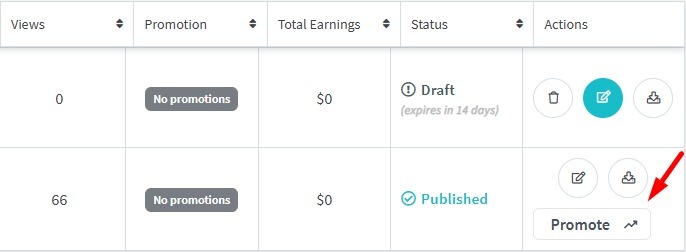


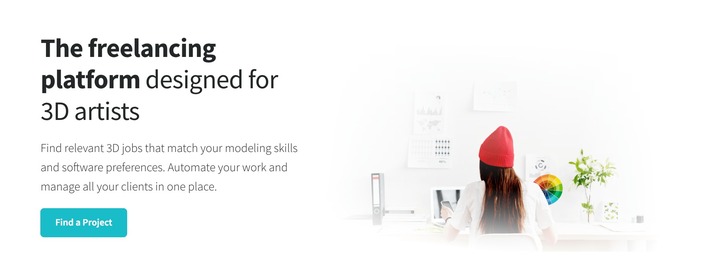



Comments